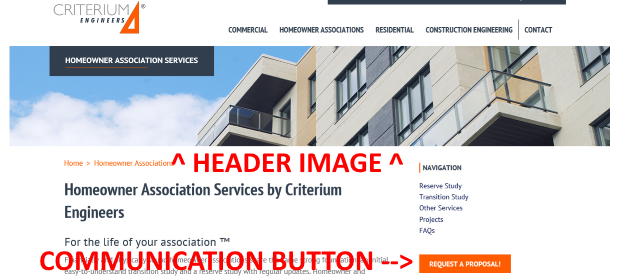In March we launched our new modern, responsive website in partnership with Flyte New Media. We are excited to begin upgrading the website for your office! This form will be used as a guideline for the conversion and to kick off the update process. Use the images below as reference when filling out the form.
Home Page
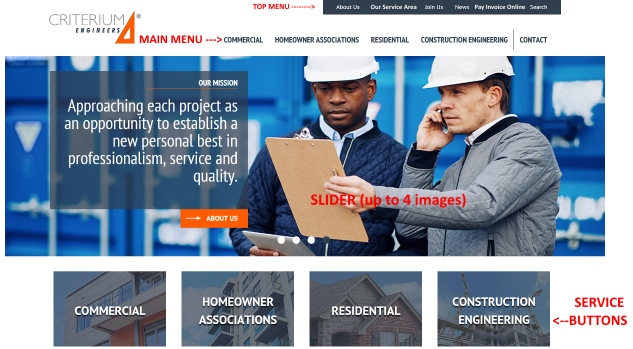
Sub Pages